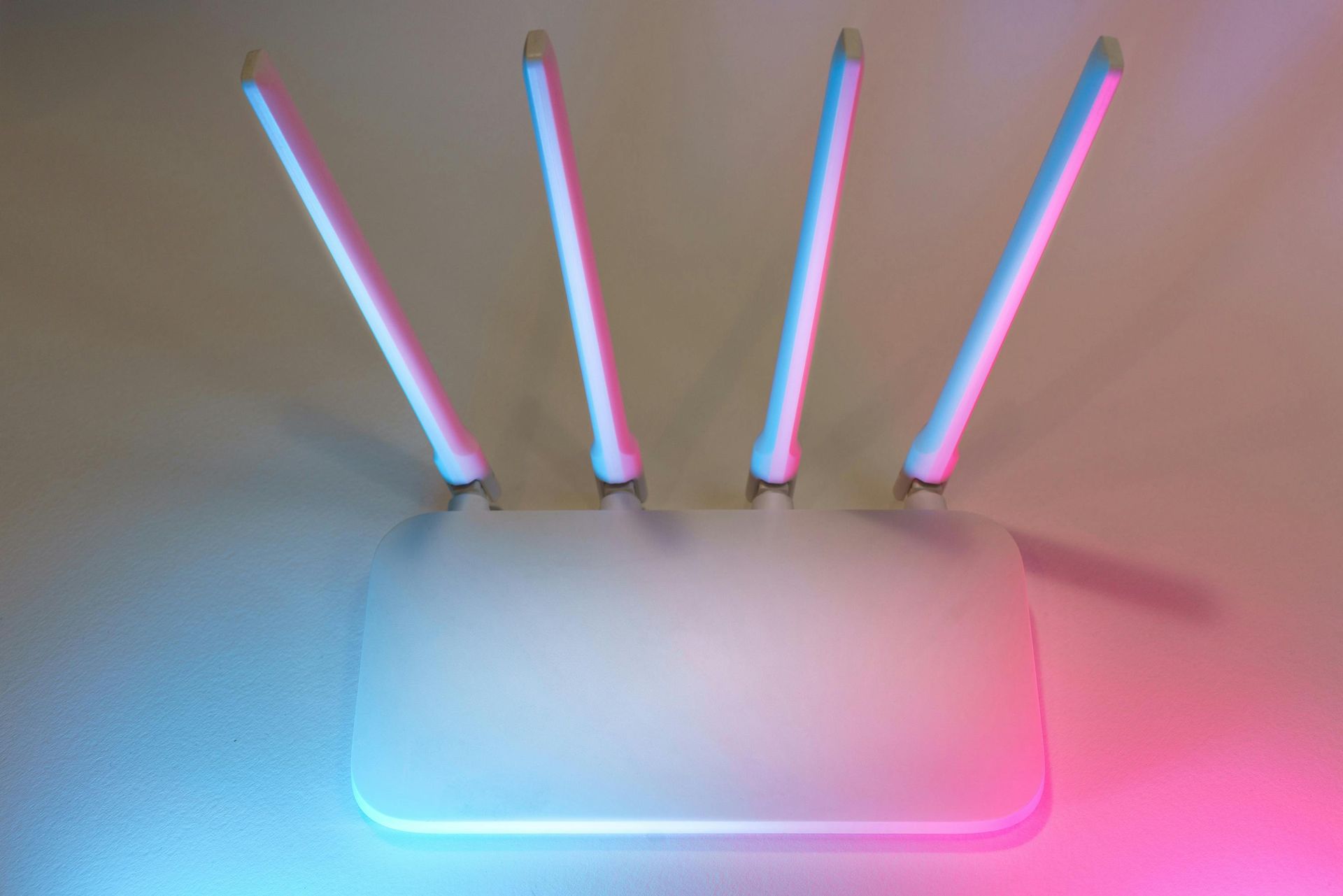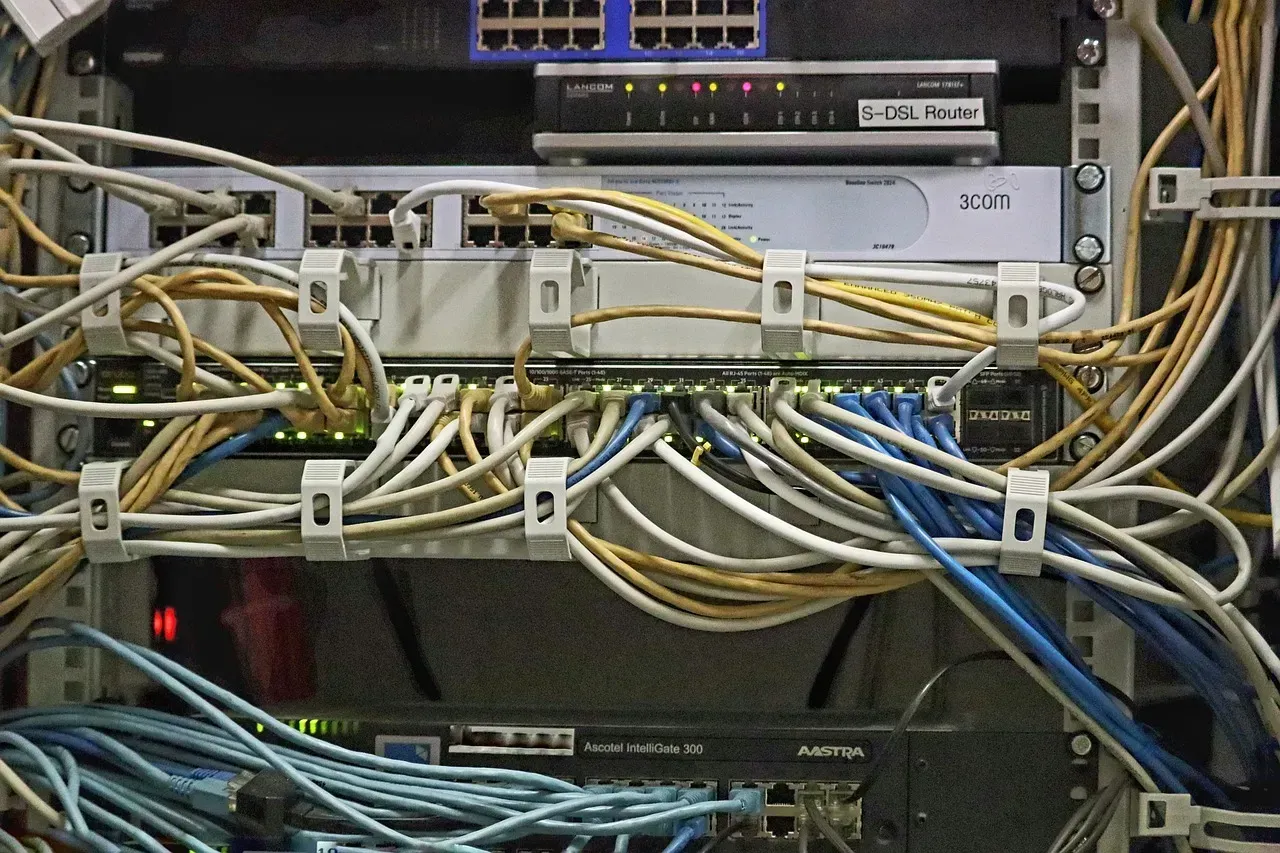What Happens During a Wi-Fi Outage?
Wi-Fi plays a big role in our daily routines. It keeps us connected for work, streaming shows, or managing smart home devices. But when the connection suddenly drops, everything feels like it’s on pause.
A Wi-Fi outage disrupts your day, whether it’s stopping a meeting, interrupting your favorite show, or cutting off important communication. In this blog, we’ll explore why Wi-Fi outages happen, how they affect you, and what you can do to stay online. You’ll also learn simple ways to prevent future disruptions.
Common Causes of Wi-Fi Outages
When your Wi-Fi goes down, it’s usually due to one of these common issues. Understanding the cause can help you troubleshoot faster and even prevent outages in the future.
Network Congestion
Too many devices using the same network can overload it. This is especially common during peak hours when everyone in the area is online. High traffic slows down your internet or knocks it offline completely.
Hardware Failures
Your router or modem might be the culprit. Older equipment, loose cables, or overheating can cause Wi-Fi to stop working. Regular wear and tear over time can also lead to hardware failures.
Service Provider Issues
Sometimes, the problem isn’t on your end. Your internet service provider (ISP) might experience outages due to maintenance, technical difficulties, or unexpected issues with their infrastructure.
Environmental Factors
Physical barriers like thick walls or interference from other devices can weaken your Wi-Fi signal. Extreme weather, like storms or heavy rain, can also impact outdoor connections, leading to an outage.
Immediate Effects of a Wi-Fi Outage
A Wi-Fi outage can disrupt your routine in several ways. Here’s how it affects different aspects of your daily life.
Disrupted Communication
Without Wi-Fi, email, video calls, and messaging apps stop working. This can make it hard to stay in touch with coworkers, friends, or family, especially if you rely on these tools for work or personal communication.
Interrupted Work and Entertainment
Remote work grinds to a halt when you lose access to online platforms, shared documents, and virtual meetings. For entertainment, streaming services like Netflix or online gaming become unavailable, leaving you scrambling for offline alternatives.
Smart Home Devices
Wi-Fi outages can disable smart home devices, from voice assistants to security systems. This not only causes inconvenience but may also create safety risks if your system relies on constant internet connectivity.
How to Stay Connected During a Wi-Fi Outage
A Wi-Fi outage doesn’t have to leave you completely disconnected. Here are a few practical solutions to help you stay online.
Use Mobile Hotspots
Your smartphone can act as a temporary internet source. Most modern phones allow you to enable a mobile hotspot, which lets your other devices connect to your cellular data. Be mindful of your data limits to avoid extra charges.
Utilize Public Wi-Fi
If you’re near a coffee shop, library, or other public place with free Wi-Fi, you can connect to their network. Make sure to use a VPN or secure your connection to protect your data from potential hackers.
Explore Alternative Internet Sources
Options like satellite internet or tethering to another device can keep you connected during longer outages. If you have a friendly neighbor, you might also be able to borrow their Wi-Fi temporarily with their permission.
Preventative Measures to Minimize Wi-Fi Outages
You can’t always prevent a Wi-Fi outage, but taking these steps can reduce the chances of one happening.
Regular Equipment Maintenance
Keep your router and modem in good shape by updating their firmware regularly. If your equipment is old or frequently causing issues, consider replacing it with newer, more reliable models.
Backup Power Solutions
Invest in an Uninterruptible Power Supply (UPS) to keep your router running during a power outage. This can give you enough time to save your work or stay connected temporarily until the power is restored.
Stay Informed with Your Service Provider
Sign up for alerts from your internet service provider (ISP). Many ISPs notify customers about scheduled maintenance or known outages in their area. Knowing ahead of time can help you prepare.
Conclusion
Wi-Fi outages can bring your routine to a halt, but they don’t have to leave you feeling helpless. By understanding common causes like network congestion or hardware failures, you can troubleshoot issues quickly. Knowing how to stay connected with mobile hotspots or public Wi-Fi ensures you’re never completely offline. Taking steps like maintaining your equipment and staying informed about ISP updates can reduce the risk of future outages.
When you’re proactive, you can minimize disruptions and keep your internet running smoothly. Whether it’s for work, entertainment, or managing smart devices, a reliable network is essential.
If you’re looking for professional solutions, trust American Broadband Networks in Charlotte. They specialize in Wi-Fi installation, structured cabling, fiber optics, and more. Whether it’s for new construction or upgrading an existing setup, they’ll keep your connections strong and reliable. Contact them today to get started!