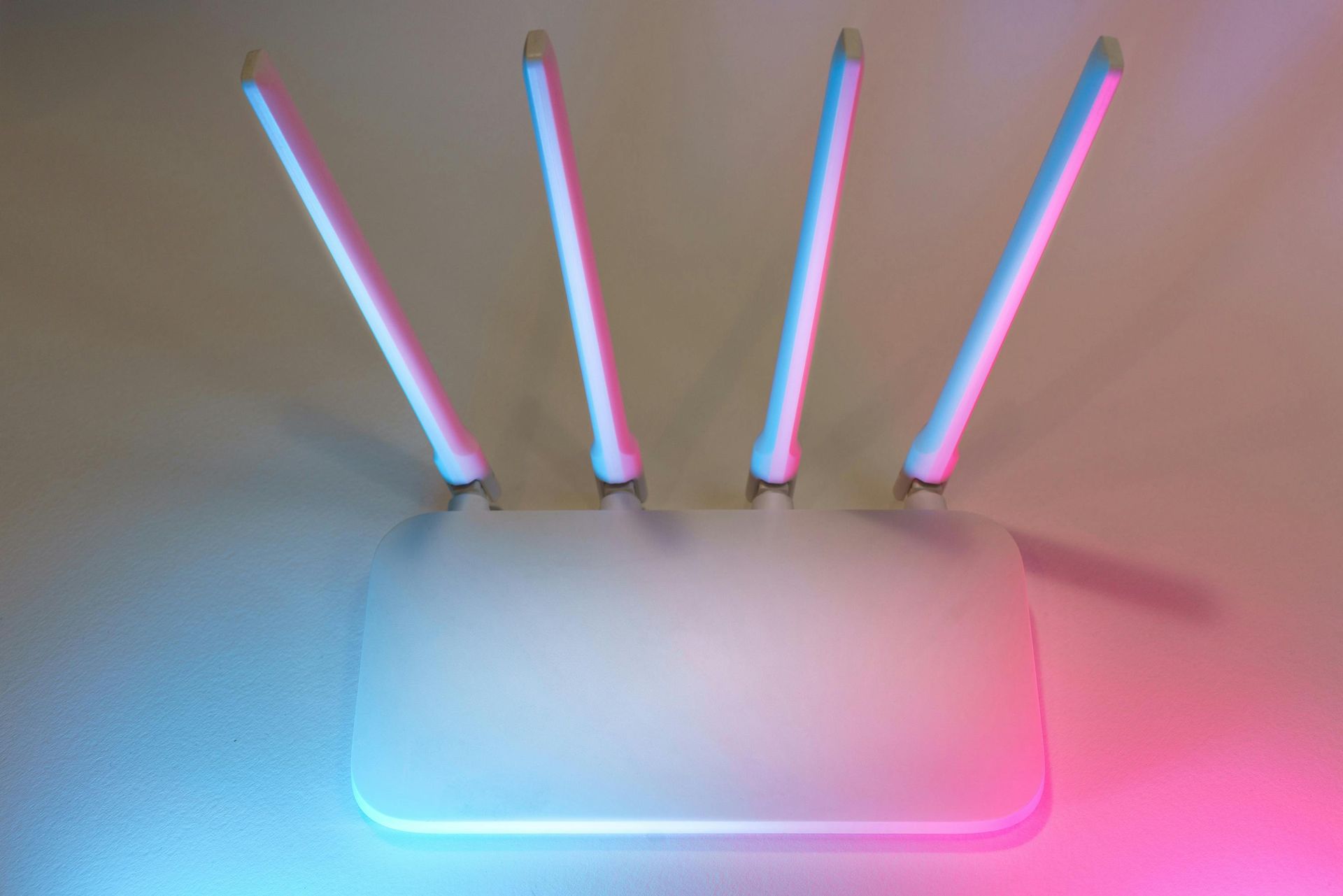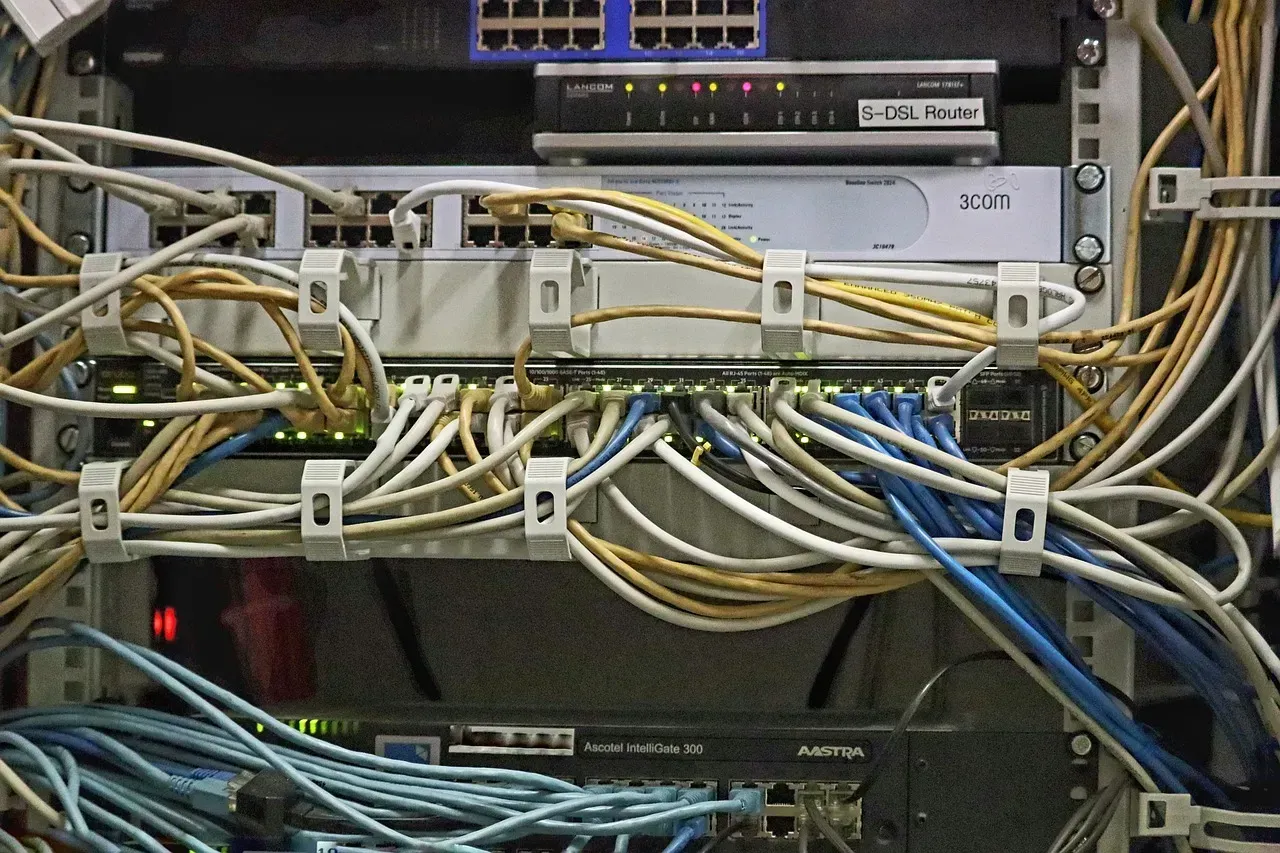Why Your Internet Is Slow — And It's Not Your ISP's Fault
Frustrating lag during video calls? Endless buffering on streaming services? Downloads that seem to take forever? When internet speeds drop, most people immediately blame their service provider. But before you spend hours on the phone with customer service, it's worth knowing that many speed issues have nothing to do with your ISP.
The slow internet you're experiencing often stems from fixable issues within your home network, device settings, or physical setup. These problems can reduce your connection speed by up to 50% or more, even when you're paying for high-speed service. The good news is that many of these issues are within your control to fix.
Understanding the real causes of slow internet can save you time, money, and frustration. In this guide, we'll explore the most common culprits behind sluggish connections and share practical solutions to get your internet running at its best again. Let's dive into what might be slowing you down and how to fix it.
Common Household Causes of Slow Internet
Outdated Router or Modem
That router sitting in your closet might be older than you realize. Router technology advances quickly, and older models simply can't handle modern internet speeds. If your router is more than 3-5 years old, it might be creating a bottleneck in your network.
Signs your router needs updating:
- It gets unusually hot during operation
- You need to restart it frequently
- It doesn't support newer Wi-Fi standards (like WiFi 5 or WiFi 6)
Even if your ISP provides 300 Mbps service, an outdated router might only be capable of delivering a fraction of that speed to your devices.
Poor Router Placement
The location of your router has a bigger impact than most people realize. Centrally positioning your router can dramatically improve signal strength throughout your home.
Common placement mistakes include:
- Putting the router on the floor
- Hiding it in cabinets or behind furniture
- Placing it near metal objects or appliances
- Setting it up in a far corner of your home
For best results, place your router in a central, elevated location away from walls and obstructions.
Too Many Connected Devices
The average American household now has 25 connected devices - from smartphones and laptops to smart TVs, security cameras, and voice assistants. Each device takes a slice of your bandwidth.
When multiple devices stream, download, or update simultaneously, they compete for limited bandwidth. This creates network congestion similar to traffic on a busy highway, resulting in slower speeds for everyone.
Hidden Bandwidth Thieves
Background Updates and Downloads
Many programs and apps update automatically without notifying you. Operating systems like Windows and macOS, streaming services, and game platforms can all consume significant bandwidth in the background.
These silent bandwidth consumers might include:
- Automatic cloud backups
- System updates
- Game downloads and updates
- Smart home device communications
Scheduling updates during off-peak hours or when you're not actively using your internet can help manage this issue.
Unauthorized Wi-Fi Users
If your Wi-Fi isn't properly secured, neighbors or nearby visitors might be connecting to your network without permission. Each unauthorized user drains your bandwidth without your knowledge.
Signs your Wi-Fi might have unwanted guests:
- Unexplained slowdowns at certain times
- Unfamiliar devices in your router's connected devices list
- Slower speeds than expected, even when few of your devices are active
Changing your Wi-Fi password regularly and using WPA3 security when available can help keep unwanted users off your network.
Hardware and Network Configuration Issues
Ineffective Wi-Fi Channel Settings
Wi-Fi routers broadcast on specific channels, and neighboring networks can cause interference if they use the same channels. Automatic channel selection often doesn't choose the optimal setting.
In apartment buildings or dense neighborhoods, channel congestion becomes a major issue. Manually selecting a less crowded channel can significantly improve your connection speed and stability.
Outdated Network Drivers
Your computer's ability to communicate with your network depends on drivers - software that controls your network hardware. Outdated network drivers can limit speeds and cause connectivity problems.
Regularly updating your computer's network drivers ensures you're getting the best possible performance from your hardware. This is especially important after operating system updates.
Building and Environmental Factors
Physical Obstructions
Wi-Fi signals struggle to pass through certain materials in your home. Concrete walls, metal objects, mirrors, and water features can all block or weaken your signal.
Even bookshelves full of books can absorb Wi-Fi signals and create dead zones in your home. Understanding these physical limitations can help you better plan your network setup.
Interference from Other Electronics
Many household devices operate on the same 2.4 GHz frequency as older Wi-Fi networks:
- Microwave ovens
- Baby monitors
- Cordless phones
- Bluetooth devices
This electronic interference can temporarily disrupt your connection. Switching to a 5 GHz Wi-Fi network when available can help avoid this interference.
How to Diagnose Your Slow Internet
Speed Testing Best Practices
When testing your internet speed, follow these guidelines for accurate results:
- Connect directly via ethernet cable when possible
- Close background applications
- Test at different times of day
- Use multiple testing services for comparison
Remember that speed test results vary based on many factors, including server distance and current network load.
Identifying Peak Usage Times
Internet speeds often slow during high-usage periods in your neighborhood. Evening hours between 7-11 PM typically see the heaviest internet usage as many people stream videos and play online games.
Tracking when slowdowns occur can help determine if congestion is affecting your service. Scheduling bandwidth-intensive activities during off-peak hours can improve performance.
DIY Solutions to Speed Up Your Connection
Quick Fixes Anyone Can Try
Try these simple solutions before calling for professional help:
- Restart your router and modem monthly
- Update router firmware regularly
- Use quality ethernet cables for stationary devices
- Enable Quality of Service (QoS) settings to prioritize important devices
- Regular password updates to prevent unauthorized access
These basic maintenance steps can prevent many common performance issues.
When to Consider Hardware Upgrades
If basic troubleshooting doesn't help, consider these upgrades:
- Mesh Wi-Fi systems for better whole-home coverage
- Wi-Fi extenders for specific dead zones
- A newer router supporting current standards
- A separate modem and router instead of a combination unit
Investing in current hardware often provides better performance than paying for faster internet service that your equipment can't fully utilize.
When to Call the Professionals
Signs Your Wiring Might Be the Problem
Sometimes the issue lies within your home's physical infrastructure:
- Consistently poor performance despite troubleshooting
- Different speeds in different rooms
- Intermittent but regular disconnections
- Declining performance over time in an older home
Damaged or outdated wiring can significantly impact your internet performance but isn't something most homeowners can diagnose themselves.
Professional Network Assessment Benefits
Professional technicians can:
- Test your internal wiring quality
- Optimize your home network design
- Install additional network points where needed
- Configure advanced settings for optimal performance
When DIY solutions fall short, expert evaluation can identify issues you might miss and provide customized solutions for your specific situation.
Ready for Better Internet?
Stop blaming your ISP and start experiencing the internet speeds you're actually paying for. By addressing these common issues, you can dramatically improve your connection without changing providers or packages.
If you've tried these solutions and still struggle with reliable internet, it might be time for professional help. American Broadband Networks specializes in diagnosing and solving complex home network issues that affect your internet performance.
With services including interior cabling, structured cabling, fiber optics, coaxial installation, and Wi-Fi management, American Broadband Networks can transform your home internet experience. Their experts understand both the technical aspects of networking and the practical realities of modern connected homes.
Contact American Broadband Networks today for a consultation and take the first step toward the reliable, high-speed internet connection your home deserves.